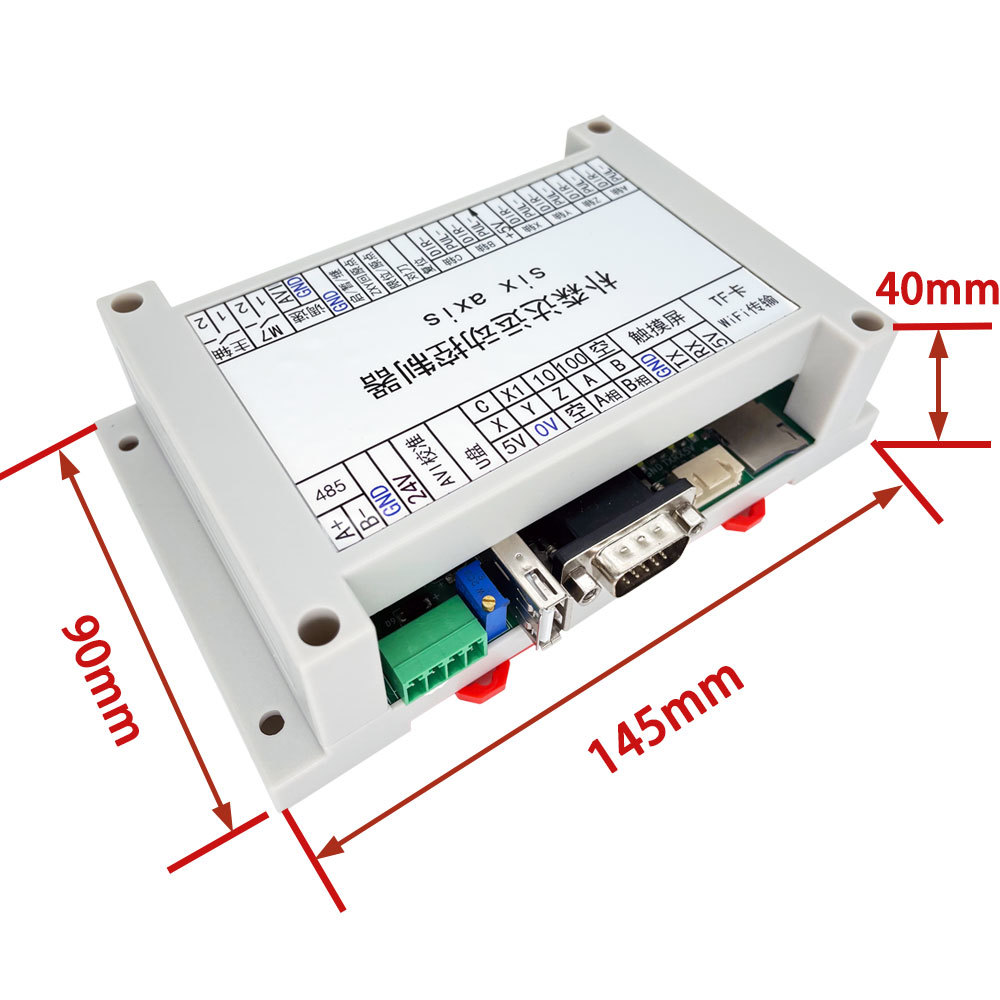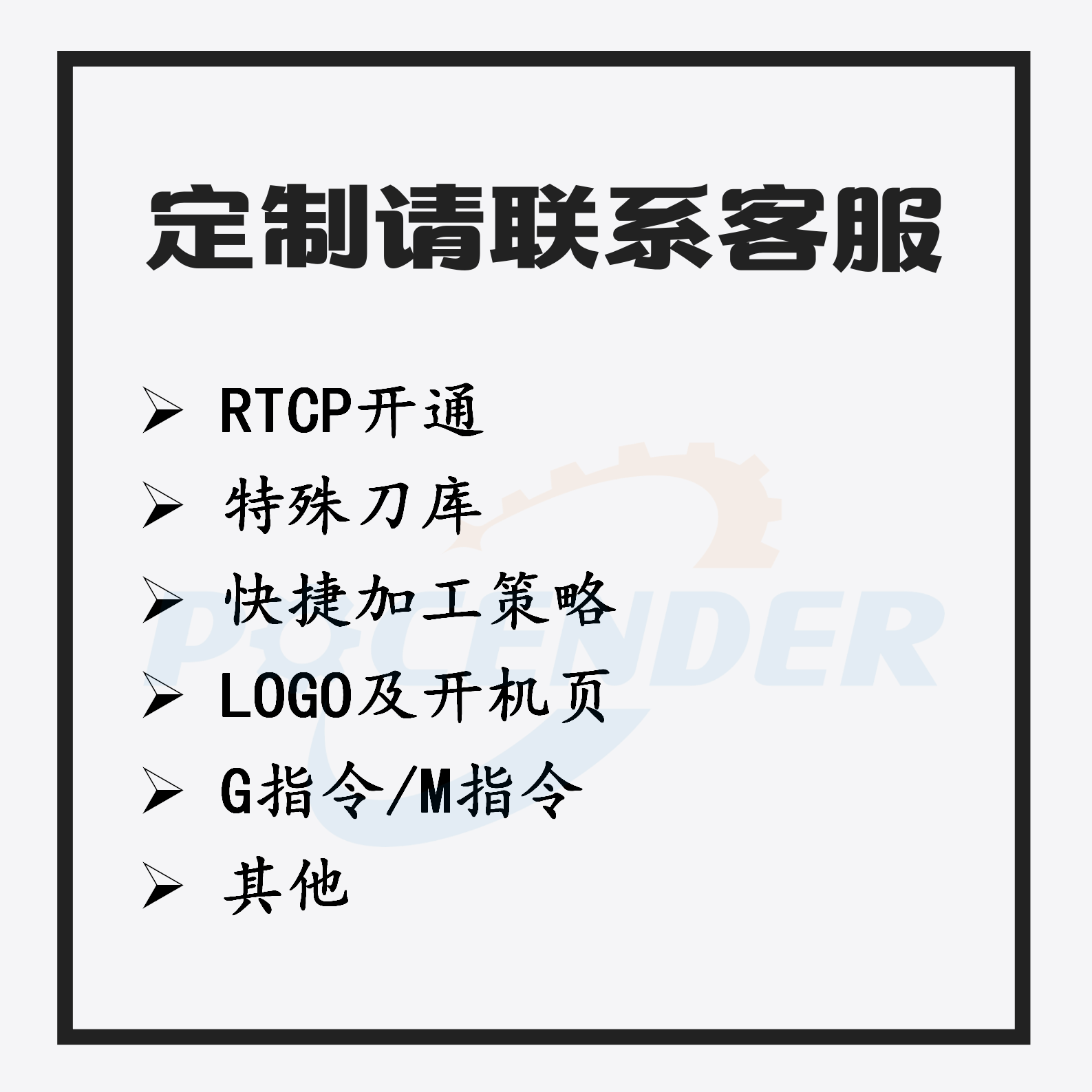Six-Axis Controller with USB Interface
Product model:
Classification:
Attachment Download:
Product Description
1.Product Appearance, Dimensions, and Interface Illustration
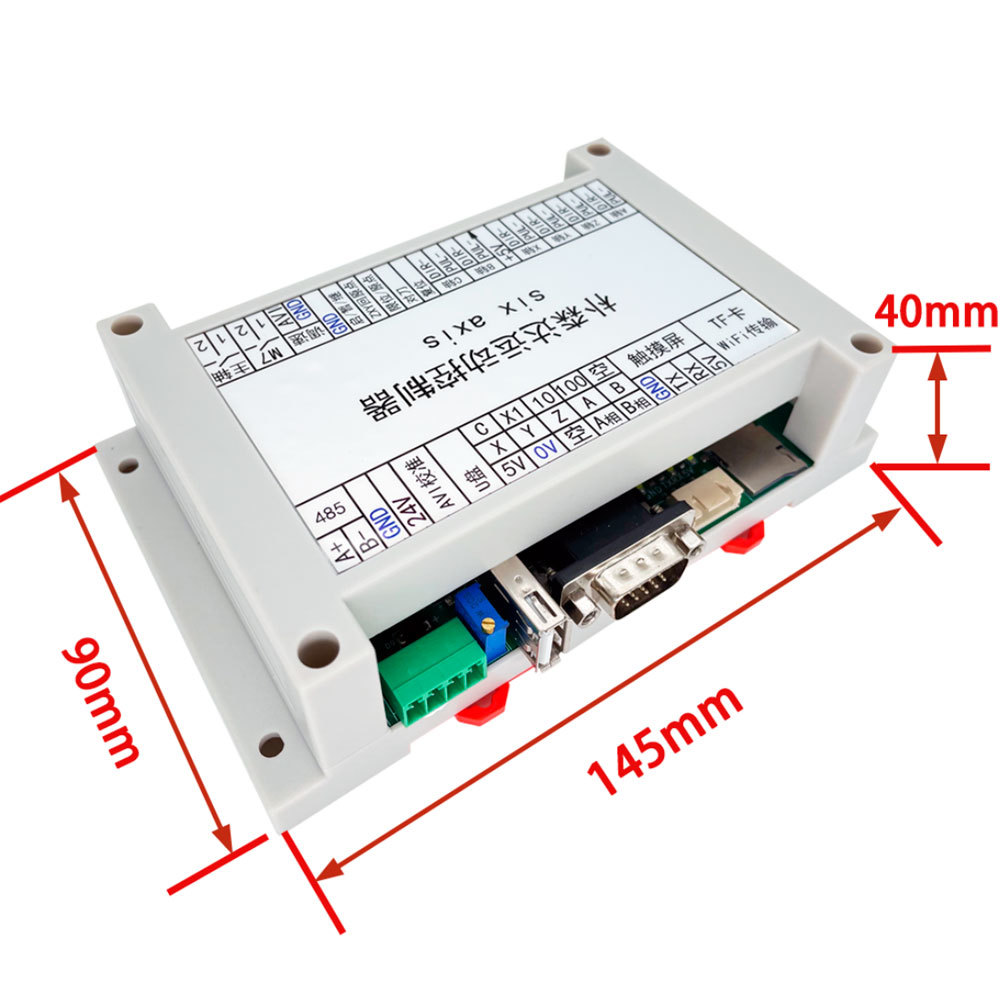
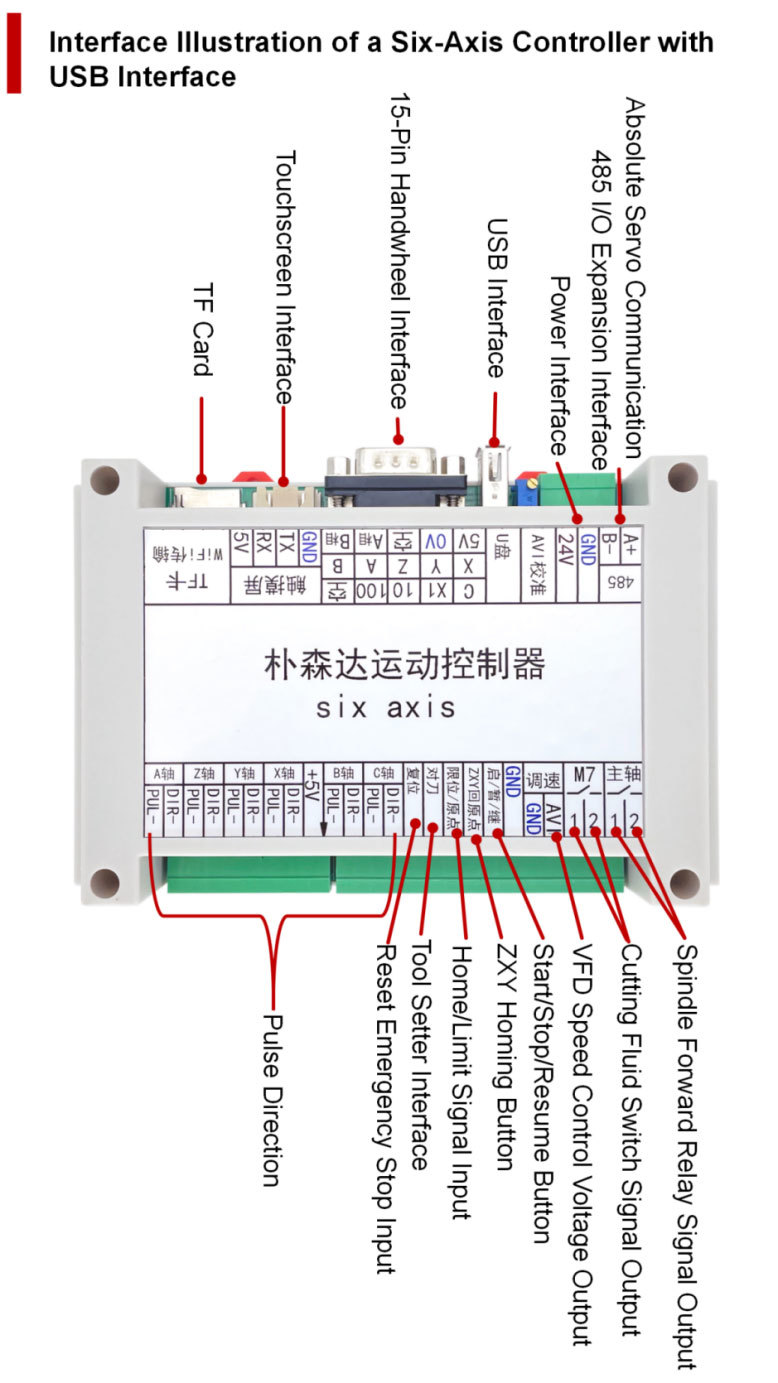
Note:
Explanation of Home/Limit Signal Inputs:
They share the same switch. When the machine is homing, it automatically functions as a home switch, but at other times, it serves as a limit switch.
All switch signals are wired in parallel and do not affect each other. When used as a hard limit, as long as one switch is triggered, the machine stops. It is recommended not to use the hard limit function; using the soft limit function is safer and more convenient.
When used as a home switch, each axis homes sequentially. After each axis homes, it automatically retracts a short distance to clear the current switch signal, ensuring it does not interfere with the homing of the next axis.
2.Applications
1)Standalone Control System for CNC Engraving and Milling Machine
2)Super Mach3 Controller
3)Super CNC USB Controller
4)Super GRBL Controller
5)Stepper Motor Positioning Controller
6)Servo Motor Positioning Controller
7)Modular Controller
8)Hole Tapping Machine Controller
3.Customer Benefits
1)Offers standalone operation, eliminating the need for computer connectivity.
2)Features tool magazine support, automatic tool changing, automatic tool alignment, and automatic tool length compensation, along with adjustable tool parameters and tool length settings.
3)Supports Resume from Breakpoint: Easily initiate carving by inputting the desired starting line number or utilizing automatic XY positioning. A single button press is all it takes to resume operations.
4)Equipped with a Handwheel Interface (Handwheel to be provided separately or available for in-store purchase).
5)Supports Handwheel-Guided Forward Machining.
6)TF Card (up to 32GB) Supported for Storing NC Programs (card to be provided separately), with the touchscreen's card slot available for remote upgrades.
7)WiFi Control and Data Transfer: Supports both AP and STA modes, allowing for the wireless transfer of NC files to the TF card for seamless operation.
8)USB Flash Drive Support (optional).
9)Supports 0-360° Nearest Principle.
10)Supports Absolute Value Servo Communication.
11)Supports Backlash Compensation.
12)Supports Servo Spindle (Thread Tapping).
13)Provides 0-10V Variable Frequency Drive Speed Control Voltage Output.
14)Homing Functionality: Supports Two-Wire/Three-Wire NPN Normally Open configurations, soft limit functionality, and automatic position reading for absolute value servos without the need for a homing switch.
15)Supports Center Split and Fixed-Point Tool Setting.
16)Supports G54-G59 Workpiece Coordinate Viewing, Configuration, and Switching.
17)Provides a User-Friendly Interface for Manual G-Code Programming.
18)Enables Online G-Code Programming with the ability to run in a continuous loop or a specified number of times. Supports both linear and circular interpolation.
19)Offers Multiple Quick Machining Wizards: Including drilling (single point, list, rectangular array, circular array), tapping, helical strategy, Cut rectangular/corner rectangular, surfacing, circular pocket, rectangular/corner rectangular pocket, slotting, along with customizable options. These wizards can be easily configured with just a few simple parameters for automated processing, and they can be combined in various ways for different machining needs.
20)Supports 485I/O Expansion with up to 18 inputs and 18 outputs. Input functions can be fully customized to meet specific requirements.
21)Supports Five-Axis RTCP Functionality: Automated tool change with automatic tool length measurement, and the ability to safely resume carving from a breakpoint while using RTCP (Rotary Tool Center Point) functionality.
22)Allows Configuration of Startup Auto-Run Options.
23)Adjustable Spindle Start Delay Setting.
4.Optional Activation Features: RTCP and 3+2
Pocender standalone CNC control system utilizes mature and stable RTCP algorithms from Heidenhain and Fanuc, making it easy and straightforward to achieve high precision, high-speed, and high stability while operating independently from a computer. These solutions are not comparable to open-source options that rely on computer-based supervisory control.
1)To Activate RTCP, Use the Following Code Format:
G43.4 H1 (Similar to Fanuc/Syntec, 1 indicates Tool #1, enabling Tool Length RTCP). To deactivate, use G49.
2)To Activate 3+2 Mode, Use the Following Code Format:
G68.2 X10 Y10 Z10 I10 J10 K10 (For AC/BC rotary table supporting 3+2, similar to Fanuc/Syntec, Euler angles ZXZ/ZYZ calculation method). To deactivate, use G69.
3)RTCP Structure Types:
AC Rotary Table, BC Rotary Table, B Swing A Rotary Table, B Swing C Rotary Table, A Swing C Rotary Table, CA Dual Swing Head, CB Dual Swing Head. Customization for other RTCP structure types is also supported.
4)Tool Magazine Functions Supported in RTCP (Installation of a Tool Setter Required):
a.For Swing Heads: Automatic/Manual Tool Change; Automatic Tool Length and Swing Length Measurement.
b.For Rotary Tables: Automatic/Manual Tool Change; Automatic Tool Length Measurement and Z Calibration Correction.
5.Supported G/M Codes
|
CODE |
DESCRIPTION |
NOTES |
|
G00 |
Rapid Motion Positioning |
|
|
G01 |
Linear Interpolation Motion |
|
|
G02 |
Circular Interpolation Motion CW |
|
|
G03 |
Circular Interpolation Motion CCW |
|
|
G04 |
Dwell |
eg: G04P5 indicates to pause the program for 5 seconds. The P value can be a decimal greater than zero. |
|
G10 L2, G10 L20 |
Set Work Offset Values |
|
|
G17 |
XY Plane Selection |
|
|
G18 |
XZ Plane Selection |
|
|
G19 |
YZ Plane Selection |
|
|
G20 |
Set Machine Units To Inches |
|
|
G21 |
Set Machine Units To Millimetres |
|
|
G28 |
Go Predefined Position |
|
|
G28.1 |
Set Predefined Position |
|
|
G30 |
Go Predefined Position |
|
|
G30.1 |
Set Predefined Position |
|
|
G38.2 |
Straight Probe, Positive |
|
|
G38.3 |
Straight Probe, Negative |
|
|
G38.4 |
Straight Probe, Positive with Signal |
|
|
G38.5 |
Straight Probe, Negative with Signal |
|
|
G40 |
Cutter Compensation Cancel |
(G41/G42 not supported) |
|
G43 |
Tool Length Offset |
eg: G43H2 indicates to activate tool length compensation for T2. |
|
G43.1 |
Dynamic Tool Length Offset |
|
|
G43.4 |
Enable Rotary Tool Center Point (RTCP) |
eg: G43.4H1 indicates to activate tool length compensation and RTCP/coordinate system rotation function for T1. |
|
G49 |
Cancel Tool Length Offset and RTCP Mode |
|
|
G53 |
Move in Absolute Coordinates |
|
|
G54 |
Select Work Coordinate System #1 |
|
|
G55 |
Select Work Coordinate System #2 |
|
|
G56 |
Select Work Coordinate System #3 |
|
|
G57 |
Select Work Coordinate System #4 |
|
|
G58 |
Select Work Coordinate System #5 |
|
|
G59 |
Select Work Coordinate System #6 |
|
|
G60 |
Program Loop |
eg: G60P10 indicates to repeat the program 10 times. |
|
G61 |
Exact Path Mode |
|
|
G68.2 |
Enable 3+2 Function |
|
|
G69 |
Cancel 3+2 Function |
|
|
G73 |
High-Speed Peck Drilling Canned Cycle |
When the pitch value O is added after the drilling cycle command, it becomes a tapping cycle command. This applies to G73, G81, G82, and G83. eg: G81Z-10R0O0.2F100 |
|
G80 |
Cancel Canned Cycle |
|
|
G81 |
Drilling Canned Cycle |
|
|
G82 |
Drilling Canned Cycle With Dwell |
|
|
G83 |
Peck Drilling Canned Cycle for Deeper Holes |
|
|
G90 |
Set Distance Mode to Absolute |
|
|
G91 |
Set Distance Mode to Incremental |
|
|
G91.1 |
Arc IJK Incremental Mode |
|
|
G92 |
Coordinate System Offset |
|
|
G92.1 |
Reset G92 Offsets |
|
|
G93 |
Inverse Time Feed Rate Mode |
|
|
G94 |
Units per Minute Mode |
|
|
G98 |
Canned Cycle – Retract Back To The Initial Z |
|
|
G99 |
Canned Cycle – Retract Back To R Plane |
|
|
M0 |
Program Pause |
|
|
M2 |
Program End |
|
|
M3 |
Spindle ON (Clockwise) |
eg: M3S1000 indicates to start spindle clockwise rotation at 1000 RPM |
|
M5 |
Spindle OFF |
|
|
M6 |
Auto Tool Change |
Both servo-driven tool changer carousel and linear tool changer are supported, with a total capacity of 20 tools. eg: T2M6 indicates to select tool 2 and perform a tool change. |
|
M7 |
Turn Mist Coolant On |
|
|
M8 |
Turn Flood Coolant On |
|
|
M9 |
To Turn All Coolant Off |
|
|
M30 |
End The Program And Rewind |
|
|
M56, M56P0 |
Parking Override and Cancel |
|
|
M62P0 |
Turn On Tool Touch-Off Signal Output |
|
|
M63P0 |
Turn Off Tool Touch-Off Signal Output |
|
|
M66 |
Wait on Input |
eg: M66 P0 L3 Q10 indicates to wait for input port 0 to be ON (High), and pause with timeout after 10 seconds. L3 waits for a high signal, and L4 waits for a low signal. (Expandable I/O supported.) |
|
$HX($HZ,$HY…) |
X home (Z home, Y home...), only one axis can be homed in a single line. |
|
Key words:
Standalone CNC Control System | CNC Control Programming OEM | CNC System Retrofit
Recommended Products
Product Consulting